server
control panel
Managing a server has never been easier!
Purchase yearly or lifetime extended license – get a year of free backup storage
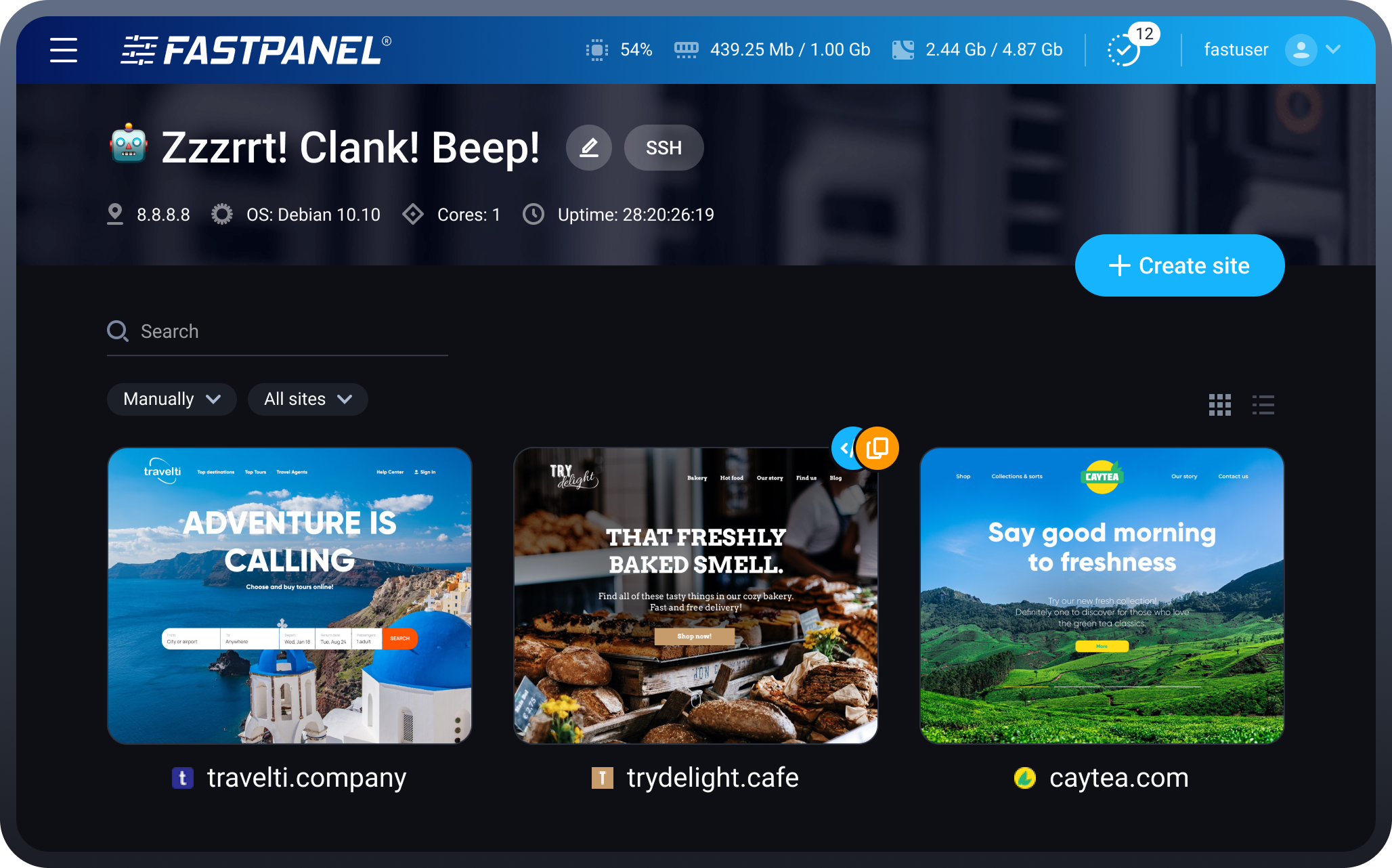
Why FASTPANEL?
-
Website creation in few clicks
-
24/7/365 professional support
-
Access right settings
-
Unlimited domains/accounts etc
-
Wordpress websites friendly
-
Easy-to-use interface
-
No vendor lock-in
-
Comprehensive documentation
-
Multi-language support
-
Server load stats in real time
-
Most popular OS support
-
Minimal system requirements
Key features
Localization
FASTPANEL® is adapted for multiple languages
-
English
-
Eesti
-
Español
-
简体中文
-
Français
-
Deutsch
-
Русский
-
Українська
-
Türk
-
Српски / Srpski
-
Italiano
If you would like to be part of our community and would like to help translate FASTPANEL® into your native language, please email us at:

People love us
1351359
Websites controlled by FASTPANEL®
>100K
Happy customers
I rarely ever leave reviews. But your product is the best! With every click, I am happy with the speed at which tasks are completed in Fastpanel! Keep it up! It's just awesome!


For Providers
FASTPANEL is already available on DigitalOcean, Vultr, kodu.cloud, TIME4VPS
Are you a hosting provider? Would you like to provide FASTPANEL® for your customers free of charge or on other conditions? Please contact us to get a special offer
FAQ
- RAM: 1 GB
- Free disk space: 5 GB
- CPU: 1 core, 1 Ghz
- OS:
- Debian 9, 10, 11, 12 (64-bit)
- Ubuntu 18.04, 20.04, 22.04, 24.04 (64-bit)
- CentOS 7 (64-bit)
- AlmaLinux 8 (64-bit)
- Rocky 8 (64-bit)
No specific knowledge is required – you don't have to be a technical specialist. If you experience any difficulties, you can find answers in the Wiki or contact support. But we believe you’ll manage just fine on your own :)
Please try it yourself and leave us a review. Your opinion is really important to us!
To get more information visit our Wiki page.
This can be done via billing system, which can be accessed by clicking the "Order" button. During the ordering process, you will be asked to provide the IP address of your server. After obtaining a license it will be activated. In the "Licenses" section you will be able to see the status of the license and the panel installation tool.










